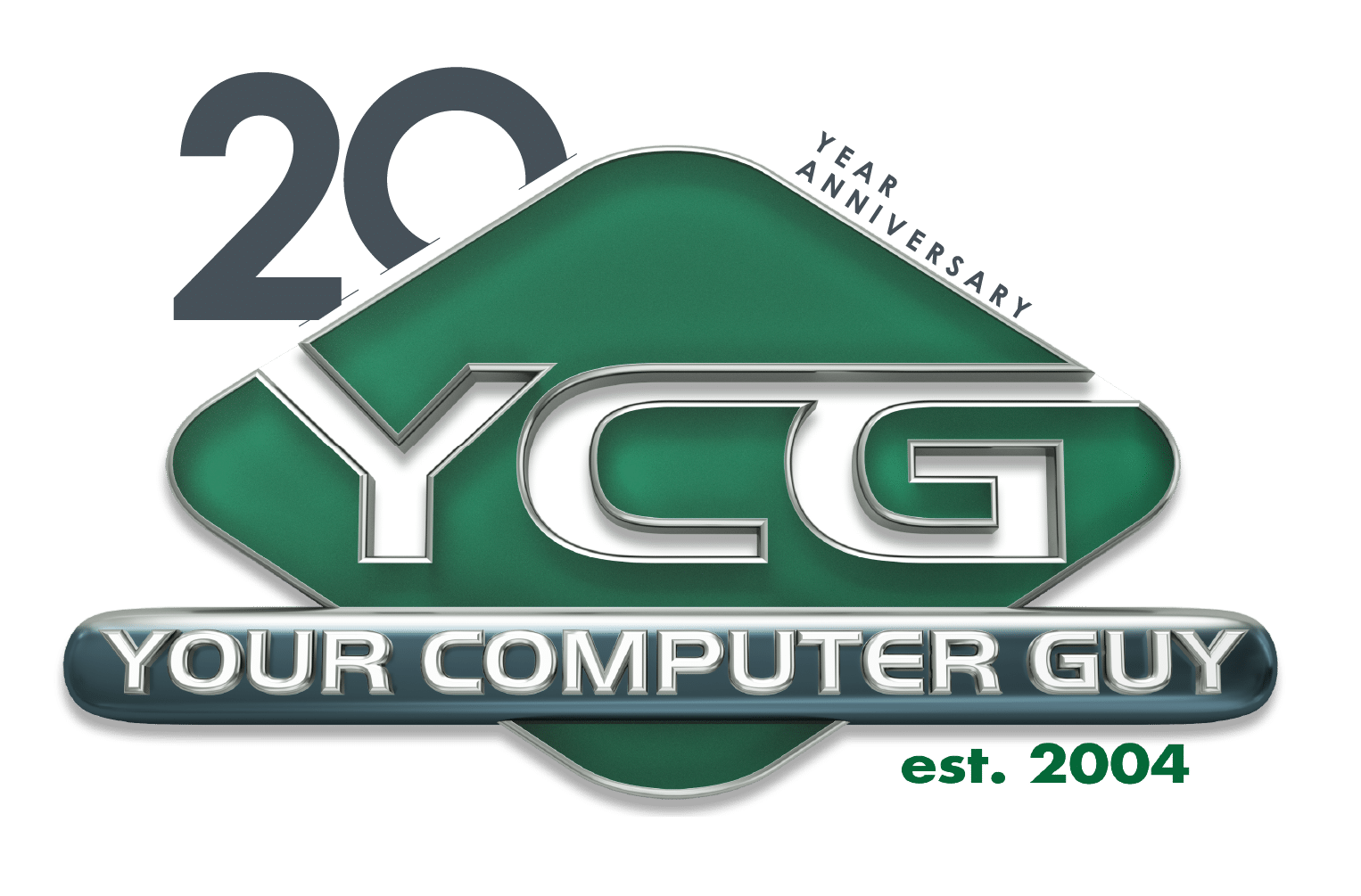It’s normal for mobile phones to store users’ call and text logs. Android users, however, might be surprised to know that Facebook has been collecting their call history and SMS data for years. Should you be worried?
How Facebook’s data-collecting activities were discovered
Software developer Dylan McKay realized Facebook had been collecting his call records and SMS metadata when he downloaded his Facebook account data from his Android device (to do this, go to General > Settings). When he tweeted about it, several users responded that the same thing happened to them, while others revealed that only call histories with close contacts such as parents, partners, and other family members were collected.
Is your Android call and SMS data safe?