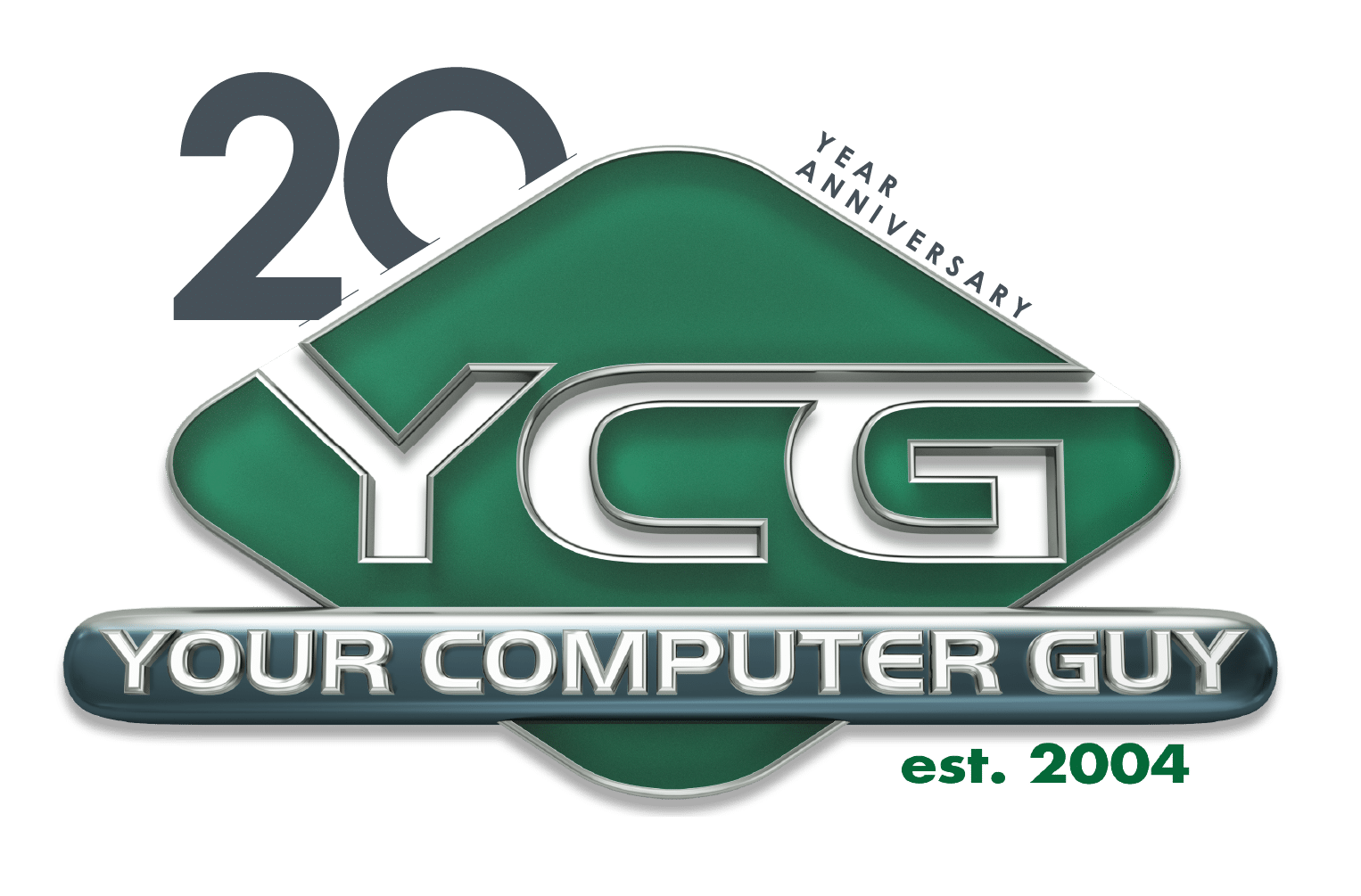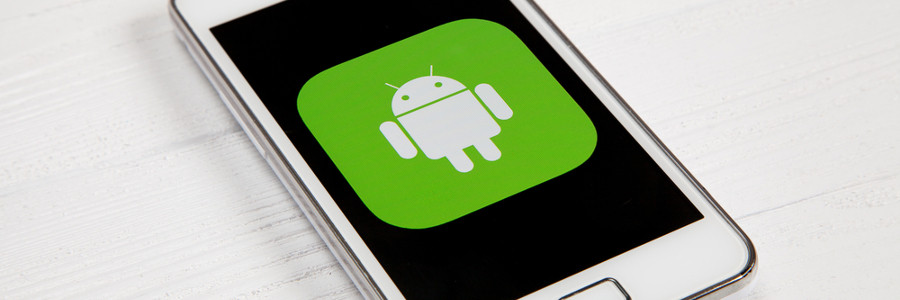If you’ve got a new Android phone and are looking for something classy and trendy to go with it, or if you’re trying to find the perfect gift for your mobile-obsessed friend, look no further. We’ve rounded up the best Android accessories on the market so that you can make an informed decision.
Your Computer Guy, Inc.
Providing Just The Right Amount of IT®
Royal Palm Beach, FL 33411
United States
Hassle-free ways to transfer files from Android to PC or Mac

You may want to transfer files from your Android phone to a PC or Mac to back up your files and free up some storage space on your device. Thanks to Android’s open and transparent nature, you can easily do so using any of the following methods.
Through a USB cable
Using the USB cord that came with your phone is probably the most convenient way to transfer files to your computer.
Android ransomware: How it works and how to protect yourself from it

In recent years, ransomware has become increasingly sophisticated and widespread, infecting not just Windows PCs but also Android smartphones and tablets. If you’re concerned about the security of your Android devices and your business, read on for tips on how to protect yourself from mobile ransomware.
Organize Android apps by creating folders

When you download apps, your Android device usually stores them on the home screen. As you download more apps over time, your home screen might become cluttered, making it difficult for you to find the app you want to use. Fortunately, you can quickly and easily fix this problem by organizing your apps in folders.
How to remove adware apps from your Android device
Here’s how to turn off location services in Android
Sleep well with these Android tablet tips

While your Android tablet is a helpful tool to help you accomplish some work-related tasks, it may also be disrupting your sleep. Make sure this doesn't happen with the following tips.
Don’t use your devices before bed
It’s been widely recognized that blue light from screens and mobile devices can disrupt sleep, suppressing your body’s levels of melatonin (the hormone that induces sleep). Because of this and the distractions your tablet brings, it’s best to avoid using it half an hour before bed.